For converting bitmap image to vector image you need to have autotrace library installed .
If you not installed you can install that bu using the command “yum install autotrace”.
Follow the instruction step till the installation is complete.
Once its installed you can use the below command to convert the image to vector format.
$ autotrace testInputImage.png -output-file testOutputImage.svg
Other example :
$autotrace –input-format=jpg –output-file=tshirt.ai –dpi=1024 –color-count=256 –despeckle-level=0 –despeckle-tightness=0 –corner-always-threshold=60 –line-threshold=0.1 –width-weight-factor=0.1 –line-reversion-threshold=0.1 –preserve-width –remove-adjacent-corners tshirt.ai 2>&1
and your are done.
For more information and option visit http://autotrace.sourceforge.net
Thanks
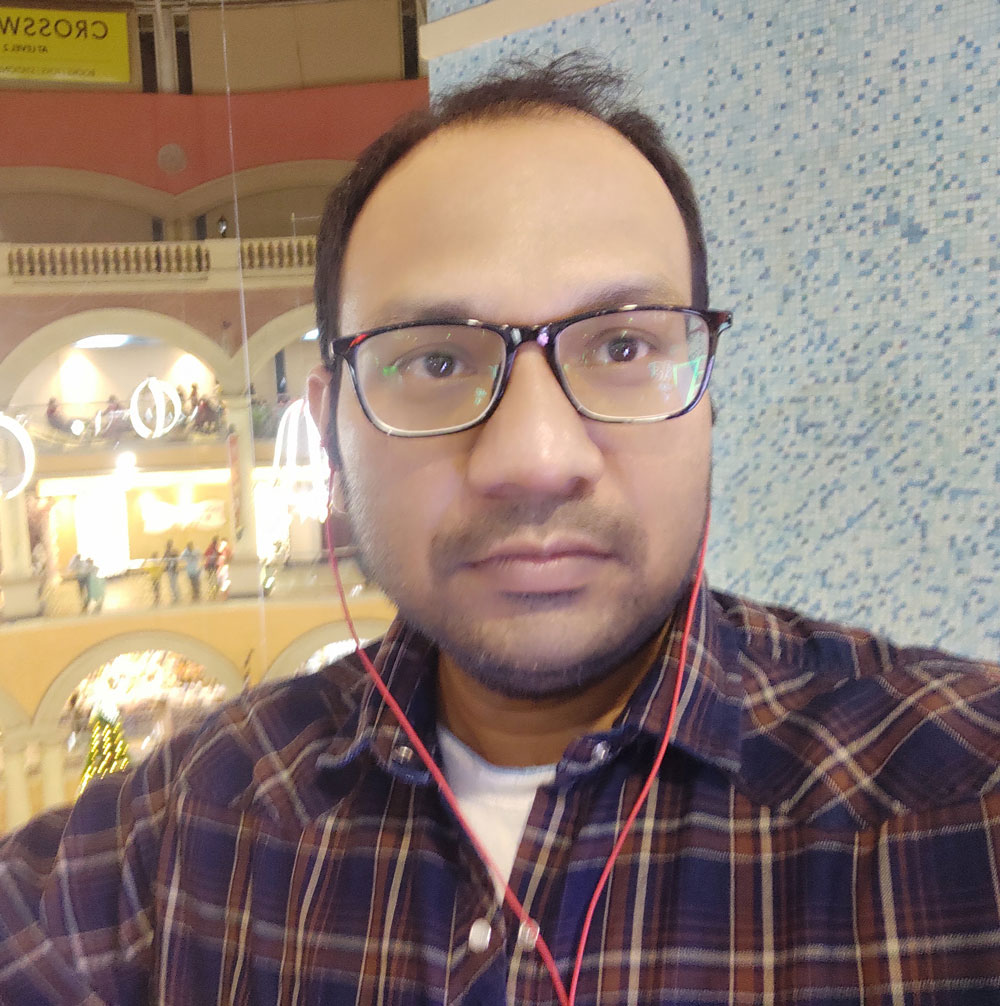
Vinod Ram has been in Software Industry since 2006 and has experience of over 16 years in Software Development & Project Management domain specialised majorly in LAMP stack & Open Source Technology, building enterprise level Web based Application, Large Database driven and huge traffic Websites and Project Management.
He loves to write information articles and blog to share his knowledge and experience with the outside world and help people to find solution for their problems.